IT equipment
It is important that you have, as a minimum, access to a basic computer in order to access digital teaching on the course and other online resources that will support your studies.
We’ve put together some guidance to help explain the various options — the make and model is very much up to you and will depend on how much you want to want to be able to do with it.
If you are applying for Disabled Students’ Allowance (DSA) and are allocated a basic laptop, you may have the option to upgrade this. The Disabled Students Allowance section may help you decide whether to upgrade your DSA funded computer.
Choosing a laptop comes down to your personal needs and requirements. Many students find a laptop more convenient than a desktop computer as the flexibility enables them to study at home or on campus.
It’s important to consider your practice when buying a laptop as some programs require more powerful systems to run at their best, or at all. Also check that the programs you are planning to use are available for that platform.
You should also be aware that Mac laptops (and some thinner PCs) cannot be upgraded after purchase so make sure it’s going to meet your needs beforehand.
What are some important specifications of a computer to check before choosing one
Processor (CPU)
More cores means the computer can complete multiple tasks at the same time. Higher clock speeds (GHz) affects how quickly each core can process that information.
Graphics (GPU)
This is what outputs to the screen and improves performance in software that can take advantage of it, such as 3D modelling, visual effects, game development, and some aspects of Photoshop.
For PC laptops you’ll often hear the terms Dedicated or Integrated/Onboard graphics. Having dedicated is nearly always better than integrated.
Due to how they are made all M-series Macs have a different type of integrated graphics as part of the CPU (listed as “x-Core GPU”).
Screen resolution
Resolutions vary, but don’t get anything less than 1080p (normally shown as 1920 x 1080). All Macs have higher resolution screens.
More expensive laptops will often have better screen colour accuracy, brightness/contrast, and viewing angles. Look for IPS or OLED in the display description and try to avoid anything with TN as these often provide poorer colours and viewing angles.
What specifications will my computer need?
Whichever course you study, you’ll probably need something that can run Adobe Creative Cloud.
It’s always a good idea to try and see it in person if you can. Check if you like the keyboard, is the screen too big or too small? Also, if you find a model you like look at multiple written and video reviews.
Mac
Look at the mid-tier version of the MacBook Air 13-inch (10-Core CPU, 10-Core GPU, 16GB Unified Memory, 512GB SSD)
If you can afford it paying for additional Memory is good. However, we’d not recommend spending on extra SSD as for the money you could get some external storage and useful accessories (case, adaptors etc.)
The Air also comes in a 15-inch model If you feel you’d benefit from a larger screen:
https://www.apple.com/uk/shop/buy-mac/macbook-air/13-inch
MacBook Pro starts at the same base spec as the Air but goes up to much more powerful versions. Unfortunately, the cost also drastically increases.
PC
There is no easy answer for this unfortunately as there are so many manufactures and configurations.
Be careful to not purchase anything that has a phone CPU (Snapdragon) or a Chromebook. These will not be able to run many creative apps used on campus.
Do not get anything with less than 16gb of Ram.
For AMD look for: AMD Ryzen 9 AMD Ryzen 7
For Intel look for: Core Ultra 9 Core Ultra 7 Core i9 Core i7
Note: There have been some reported issues with Raptor Lake (13th and 14th Gen) CPUs which Intel have said they’ve addressed via motherboard updates. You may not experience any issues, but something to be aware of. Consider Alder Lake (12th Gen) if unsure.
More cores and higher base clock speeds are often better but will also typically mean using more power and generating more heat. Some manufactures may list some of those cores as “Performance” and “Efficiency”. This just means they do different things depending on the task.
For dedicated graphics look for: AMD Radeon RX NVIDIA GeForce RTX
Looking for “gaming”, “content creation” or “workstation” laptops can be a good start. Models around 14-inch should be more “Mac like” without being too bulky. All brands make some good and less good models. Dell, Lenovo, ASUS, HP, Razer are some common brands.
Frequently asked questions about buying IT equipment
Should I get a Mac or PC and what Operating System should I use?
This is personal preference but check there is no platform-specific software you require. On campus we run both PCs with Windows and Macs with MacOS. For compatibly we don’t recommend using other operating systems, such as Linux.
Should I get an external hard drive?
Yes. Always backup to multiple places including an online location. Aim for 1TB as a minimum. External SSDs perform better as they have no moving parts but tend to be more expensive than a standard hard drive. Don’t be tempted to rely on USB sticks, they are vulnerable to failing and easily lost.
Do I need a graphics tablet?
This will depend on your requirements. A limited supply of tablets are available to loan on campus.
If you think it might be useful for you to have your own, then Wacom are a good brand to look out for and can also be supported on campus computers.
What if I have accessibility requirements?
Mac and PC both have built in accessibility features such as text to speech and enhanced display features. If you require specific software, then you should ensure it will work on any device you are considering.
Do I need a printer?
The campus provides a significant amount of printing resources. However, having a small printer at home can be handy, but is by no means a necessity.
Can I use another monitor?
Whatever laptop you get there will an option to connect an additional display(s). If you need more workspace then a monitor is a great idea. You can even plug it into a TV, but quality may not be as good.
Do I need adaptors and cables?
This will depend on your laptop. You will see USB Type C commonly listed. So, for a normal USB drive (Type A) you may need a USB C to USB A adaptor to connect it. Also consider a display adapter as not all laptops have a common HDMI connection.
Can I upgrade later?
Some laptops can be upgraded later to help improve performance (adding more RAM or a second SSD) while others can’t.
Apple laptops cannot be upgraded regardless of model.
What are 2-in-1 touchscreens?
A 2-in-1 means the laptop can function as a tablet like device, often with the screen folding over the back.
This can offer flexibility and may be a consideration if you are a digital artist as you have the option to use a digital stylus.
Should I buy second hand?
Secondhand can offer good value – top of the range devices a couple of years ago will still be good now, but a lot cheaper. If you are considering this as an option make sure it’s from a reputable company that offers a warranty and returns policy.
Can I just get a Tablet?
A lot of students love having a tablet for creative drawing apps such as Procreate and for media consumption. However, tablets run on different software and are not a substitute for a full laptop/desktop computer. Generally, consider them in addition to rather than instead of.
Contacting Student Support
Current students can attend one of our drop-in sessions in Student Support reception in Bank Plain (behind the canteen) or you can email us.
The Student Support office is open all year round for appointments and to take telephone and email enquiries. We run a drop-in service, dates and times are available on our Intranet.
Get in touch via OurNorwichUni
Explore more
-

Disabled Students’ Allowance
If you have a long-term disability, health or mental health condition that affects your studies, you may be eligible for additional support through Disabled Student Allowance (DSA). -
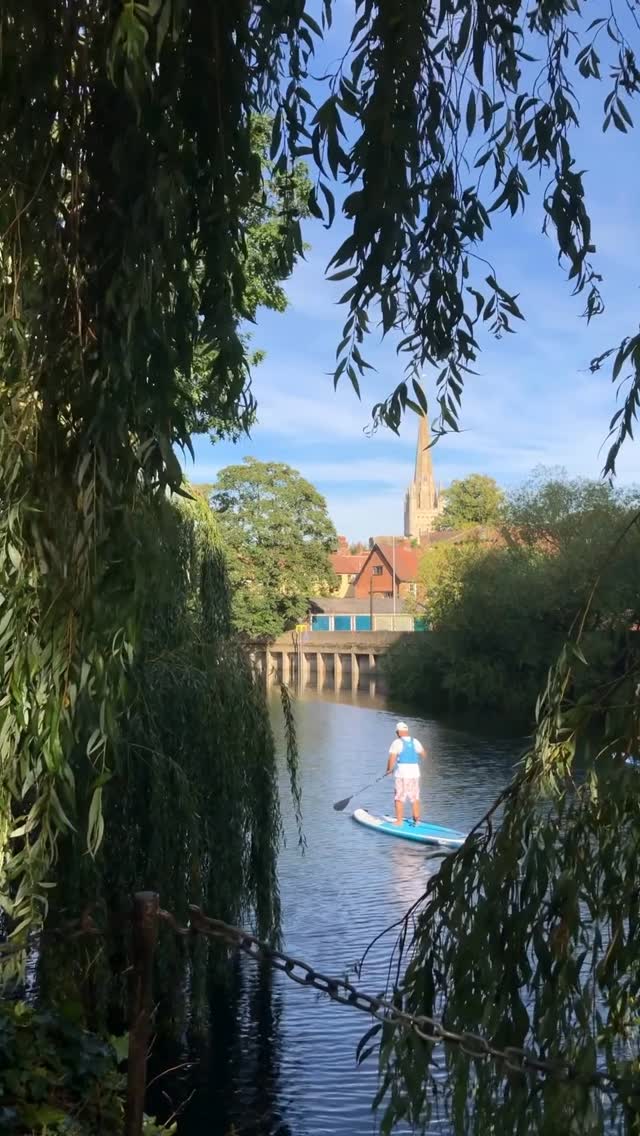
Student Finance England
We encourage you to apply for your 2025/26 student finance as soon as possible. -

Budgeting for University
It is important to prioritise essential spending such as your rent, bills and food; all other non-essential expenses should come after this. -

Travelling to Norwich
How to get to Norwich University of the Arts -

Moving in weekend
A guide to moving in to your accommodation. -

What should I pack for University?
We've put together some considerations to help you feel more confident that you've remembered everything!